Windows Administrator Interview Questions And Answers
Optimize your Windows Administrator interview preparation with our curated set of 71 questions. Each question is crafted to challenge your understanding and proficiency in Windows Administrator. Suitable for all skill levels, these questions are essential for effective preparation. Don't miss out on our free PDF download, containing all 71 questions to help you succeed in your Windows Administrator interview. It's an invaluable tool for reinforcing your knowledge and building confidence.
71 Windows Administrator Questions and Answers:
Windows Administrator Job Interview Questions Table of Contents:
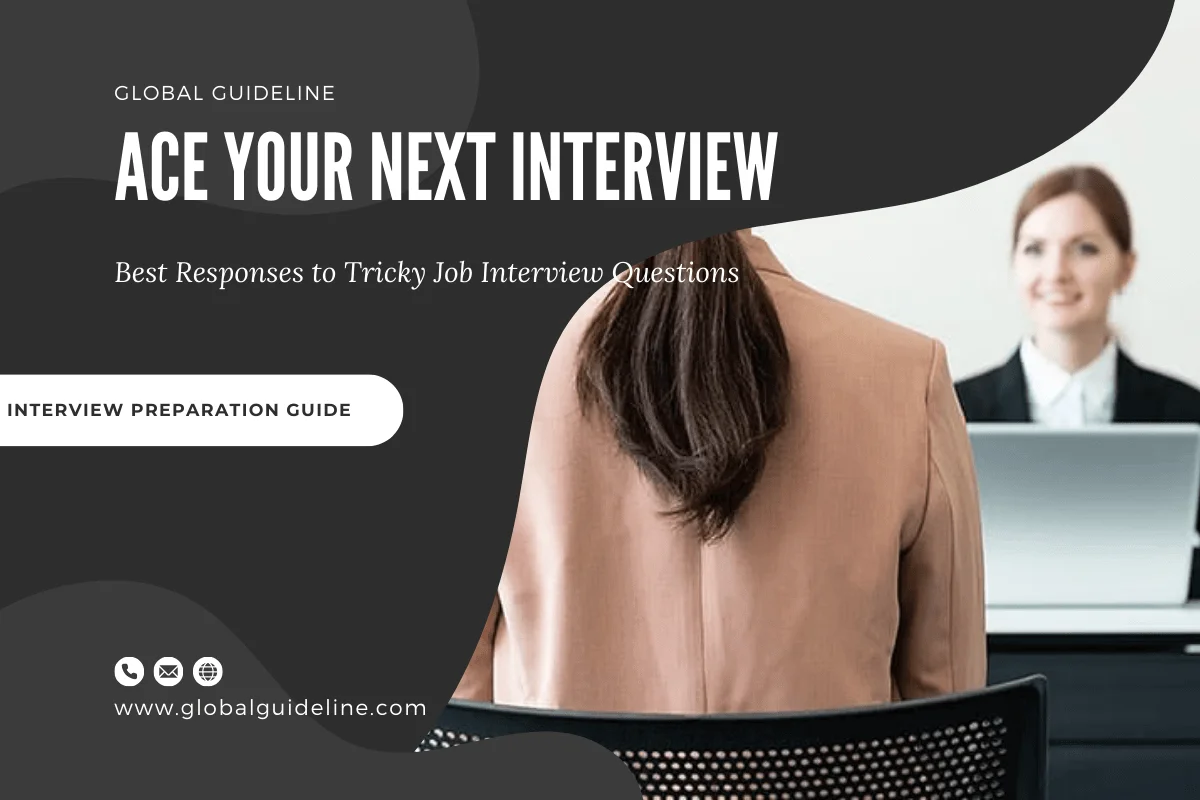
1 :: What is a desktop?
When you start your computer, the first thing you see is the desktop. The desktop is your work area.
Read More2 :: Define Taskbar?
By default, the taskbar is located on the bottom edge of the desktop. You can click the taskbar and drag it to other locations. The Start button, active program buttons, icons for quick access to programs, and the current time are located on the taskbar.
Read More3 :: Define My Computer?
The My Computer icon provides access to the resources on your computer. You can access your drives and other peripherals by clicking on the My Computer icon.
Read More4 :: Define Recycle Bin?
When you delete an object, Windows XP sends it to the Recycle Bin. You can restore objects that are located in the Recycle Bin or you can permanently delete them.
Read More5 :: Define Internet Explorer?
The Internet Explorer icon launches the Internet Explorer browser.
Read More6 :: Define Shortcut Icon?
Icons with an arrow in the lower left corner are shortcut icons. Click the icon for quick access to the object they represent (program, document, printer, and so on).
Read More7 :: Define Program, folder, and document icons?
Program, folder, and document icons do not have an arrow in the lower left corner. They represent the actual object and provide direct access to the object.
Read More8 :: How to start a program?
To start a program:
1) Click the Start button, located in the lower left corner of your screen.
2) Highlight Programs. The Program menu will appear.
3) Move to the Program menu and highlight the program you want to start. If you see a right pointer next to your selection, a sub-menu will appear. Refine your choice by highlighting the appropriate selection on the sub-menu. Continue until you get to the final sub-menu.
4) Click the program name to start the program.
Read More1) Click the Start button, located in the lower left corner of your screen.
2) Highlight Programs. The Program menu will appear.
3) Move to the Program menu and highlight the program you want to start. If you see a right pointer next to your selection, a sub-menu will appear. Refine your choice by highlighting the appropriate selection on the sub-menu. Continue until you get to the final sub-menu.
4) Click the program name to start the program.
9 :: How to add an item located on my desktop to the Start or to a Program menu?
To add an item on the desktop to the Start or to a Program menu:
1) Click and drag the item on top of the Start button.
2) Release the mouse button when the Start menu appears.
3) The item will appear on the Start menu.
4) If you would prefer to have the item on a Program menu or sub-menu of the Start menu, drag the item from the Start menu to the Program menu or sub-menu.
Read More1) Click and drag the item on top of the Start button.
2) Release the mouse button when the Start menu appears.
3) The item will appear on the Start menu.
4) If you would prefer to have the item on a Program menu or sub-menu of the Start menu, drag the item from the Start menu to the Program menu or sub-menu.
10 :: What is Windows Explorer?
Windows Explorer is a place where you can view the drives on your computer and manipulate the folders and files. Using Windows Explorer, you can cut, copy, paste, rename, and delete folders and files.
Read More11 :: How to open Windows Explorer?
To open Windows Explorer:
1) Click the Start button, located in the lower left corner of your screen.
2) Highlight programs.
3) Highlight Accessories.
4) Click Windows Explorer.
Read More1) Click the Start button, located in the lower left corner of your screen.
2) Highlight programs.
3) Highlight Accessories.
4) Click Windows Explorer.
12 :: How to add an item located in Windows Explorer to the Start menu or to a Program menu?
To add an item located in Windows Explorer to the Start menu or to a Program menu:
★ Click the Start button. The Start menu will appear.
★ Highlight Settings. A submenu will appear.
★ Click Taskbar and Start Menu. A dialog box will appear.
★ Click the Start Menu tab.
★ Click the Customize button.
★ Click Add.
★ Type the path to the item you want to add, or use Browse to navigate to the item.
★ Click Next.
★ Double-click an appropriate folder for the item.
★ Click Finish.
★ Click OK.
★ Click OK again. The item will appear on the menu.
Read More★ Click the Start button. The Start menu will appear.
★ Highlight Settings. A submenu will appear.
★ Click Taskbar and Start Menu. A dialog box will appear.
★ Click the Start Menu tab.
★ Click the Customize button.
★ Click Add.
★ Type the path to the item you want to add, or use Browse to navigate to the item.
★ Click Next.
★ Double-click an appropriate folder for the item.
★ Click Finish.
★ Click OK.
★ Click OK again. The item will appear on the menu.
13 :: How to remove an item from the Start menu or from a Program menu?
To remove an item from the Start menu or from a Program menu:
★ Click the Start button. The Start menu will appear.
★ Highlight Settings. A submenu will appear.
★ Click Taskbar and Start Menu. A dialog box will appear.
★ Click the Start Menu tab.
★ Click Customize.
★ Click the Remove button.
★ Find and click the item you want to remove.
★ Click the Remove button. You will be prompted.
★ Click Yes.
★ Click Close.
★ Click OK.
★ Click OK again.
Read More★ Click the Start button. The Start menu will appear.
★ Highlight Settings. A submenu will appear.
★ Click Taskbar and Start Menu. A dialog box will appear.
★ Click the Start Menu tab.
★ Click Customize.
★ Click the Remove button.
★ Find and click the item you want to remove.
★ Click the Remove button. You will be prompted.
★ Click Yes.
★ Click Close.
★ Click OK.
★ Click OK again.
14 :: How to copy an item that is located on the Start menu or on a Program menu?
To copy an item located on the Start menu or on a Program menu:
1) Highlight the item.
2) Right-click. A context menu will appear.
3) Click Copy.
Read More1) Highlight the item.
2) Right-click. A context menu will appear.
3) Click Copy.
15 :: How to rename an item on the Start menu or on a Program menu?
To rename an item on the Start menu or on a Program menu:
1) Highlight the item.
2) Right-click the item.
3) Click Rename. The Rename dialog box will appear.
4) Type the new name in the New Name field.
5) Click OK.
Read More1) Highlight the item.
2) Right-click the item.
3) Click Rename. The Rename dialog box will appear.
4) Type the new name in the New Name field.
5) Click OK.
16 :: How to delete a file from the Start menu or from a Program menu?
To delete a file from the Start menu or from a Program menu:
1) Highlight the item.
2) Right-click.
3) Click Delete. You will be prompted.
4) Click Yes.
Read More1) Highlight the item.
2) Right-click.
3) Click Delete. You will be prompted.
4) Click Yes.
17 :: How to re-sort the Start or a Program menu?
To resort a menu:
1) Go to the menu.
2) Right-click.
3) Click Sort By Name.
Read More1) Go to the menu.
2) Right-click.
3) Click Sort By Name.
18 :: How to quickly find files and folders?
Windows XP enables you to quickly locate files and folders on your drives. The search option provides you with four search options: Pictures, music, or video; Documents; All files and folders; and Computers and people. To quickly find a file or folder:
★ Click the Start button. The Start menu will appear.
★ Highlight Search.
★ Click Files or Folders. The Search Results dialog box will open.
★ Choose an option.
★ Enter your search criteria. Use the table that follows to help you.
★ Click search. The results of your search will appear in the right pane.
Read More★ Click the Start button. The Start menu will appear.
★ Highlight Search.
★ Click Files or Folders. The Search Results dialog box will open.
★ Choose an option.
★ Enter your search criteria. Use the table that follows to help you.
★ Click search. The results of your search will appear in the right pane.
19 :: How to shut down Computer?
To shut down computer:
1) Click the Start button. The Start menu will appear.
2) Click Turn Off Computer. The Turn Off Computer dialog box will appear.
3) Click the Turn Off icon. Your computer will shut down.
Read More1) Click the Start button. The Start menu will appear.
2) Click Turn Off Computer. The Turn Off Computer dialog box will appear.
3) Click the Turn Off icon. Your computer will shut down.
20 :: How to restart Computer?
You may need to shut down and restart your computer after installing a new program or if your system becomes unstable. To shut down and immediately restart your computer:
1) Click the Start button. The Start menu will appear.
2) Click Turn Off Computer. The Turn Off Computer dialog box will appear.
3) Click the Restart icon. Your computer will restart.
Read More1) Click the Start button. The Start menu will appear.
2) Click Turn Off Computer. The Turn Off Computer dialog box will appear.
3) Click the Restart icon. Your computer will restart.
21 :: What is Standby mode?
When your computer is in the Standby mode, your computer consumes less electricity, but is ready for immediate use. However, if the computer loses electrical power while in the standby mode, any information you have not saved will be lost.
Read More22 :: How to put Computer in Standby mode?
To put your computer in Standby mode:
1) Click the Start button. The Start menu will appear.
2) Click Turn Off Computer. The Turn Off Computer dialog box will appear.
3) Click the Stand By icon.
Read More1) Click the Start button. The Start menu will appear.
2) Click Turn Off Computer. The Turn Off Computer dialog box will appear.
3) Click the Stand By icon.
23 :: Define the field "Look In" in search result?
Select the drive or folder you want to search.
Read More24 :: Define the field "A word or phrase in the file" in search result?
If you are looking for a file that has a specific word or phrase in the file, enter the word or phrase in this field.
Read More25 :: Define the field "Specify Dates" in search result?
Select from Modified, Created, or Last Accessed. Select Modified to find all files modified since the date criteria you enter, select Created to find all files created since the date criteria you enter, or select Last Accessed to find all files accessed since the date criteria you enter.
Read More