Oracle Database Developer Interview Preparation Guide Download PDF
Oracle Database Developer related Frequently Asked Questions in various Oracle Database Developer job Interviews by interviewer. The set of questions here ensures that you offer a perfect answer posed to you. So get preparation for your new job hunting
57 Oracle Database Developer Questions and Answers:
Table of Contents
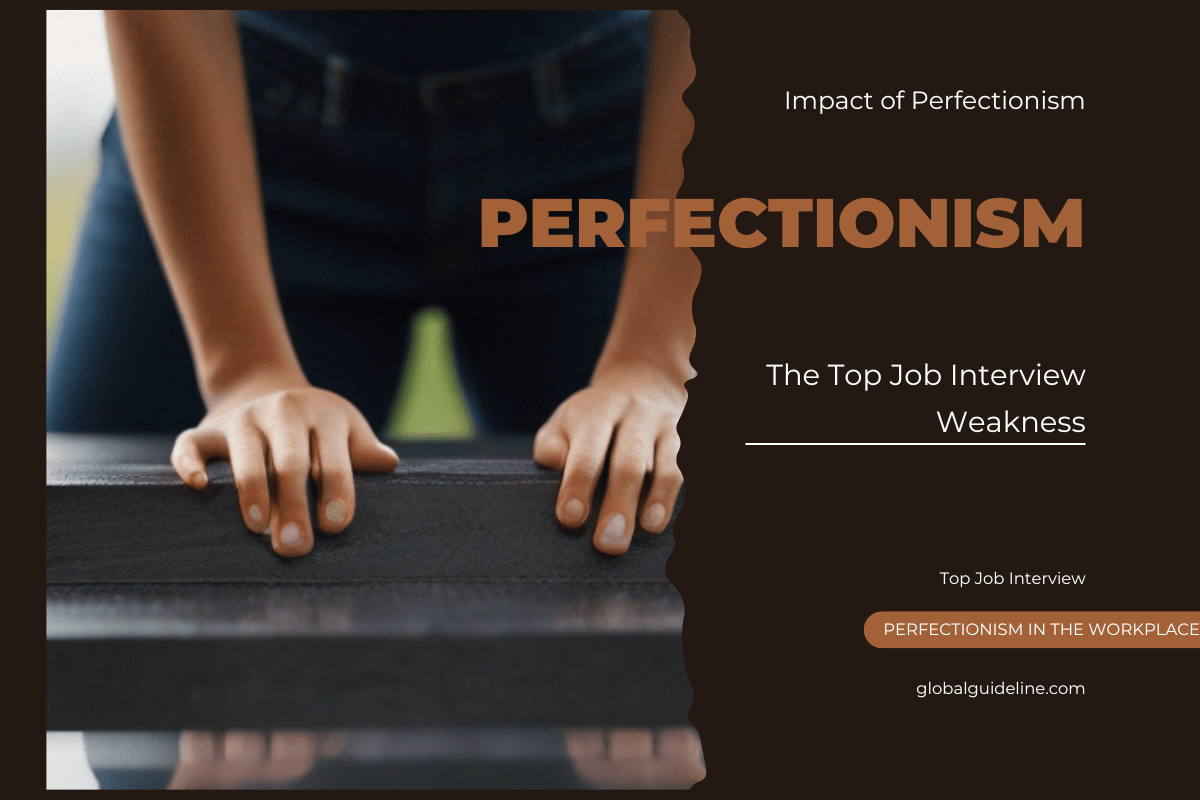
1 :: Explain Oracle?
Oracle is a company. Oracle is also a database server, which manages data in a very structured way. It allows users to store and retrieve related data in a multiuser environment so that many users can concurrently access the same data. All this is accomplished while delivering high performance. A database server also prevents unauthorized access and provides efficient solutions for failure recovery.
2 :: Explain Oracle Instance?
Every running Oracle database is associated with an Oracle instance. When a database is started on a database server (regardless of the type of computer), Oracle allocates a memory area called the System Global Area (SGA) and starts one or more Oracle processes. This combination of the SGA and the Oracle processes is called an Oracle instance. The memory and processes of an instance manage the associated database's data efficiently and serve the one or multiple users of the database.
3 :: Explain Parameter File in Oracle?
A parameter file is a file that contains a list of initialization parameters and a value for each parameter. You specify initialization parameters in a parameter file that reflect your particular installation. Oracle supports the following two types of parameter files:
* Server Parameter Files - Binary version. Persistent.
* Initialization Parameter Files - Text version. Not persistent.
* Server Parameter Files - Binary version. Persistent.
* Initialization Parameter Files - Text version. Not persistent.
4 :: Explain Server Parameter File in Oracle?
A server parameter file is a binary file that acts as a repository for initialization parameters. The server parameter file can reside on the machine where the Oracle database server executes. Initialization parameters stored in a server parameter file are persistent, in that any changes made to the parameters while an instance is running can persist across instance shutdown and startup.
5 :: Explain Initialization Parameter File in Oracle?
An initialization parameter file is a text file that contains a list of initialization parameters. The file should be written in the client's default character set. Sample initialization parameter files are provided on the Oracle distribution medium for each operating system. A sample file is sufficient for initial use, but you will probably want to modify the file to tune the database for best performance. Any changes will take effect after you completely shut down and restart the instance.
6 :: Explain System Global Area (SGA) in Oracle?
The System Global Area (SGA) is a memory area that contains data shared between all database users such as buffer cache and a shared pool of SQL statements. The SGA is allocated in memory when an Oracle database instance is started, and any change in the value will take effect at the next startup.
7 :: Explain Program Global Area (PGA) in Oracle?
A Program Global Area (PGA) is a memory buffer that is allocated for each individual database session and it contains session specific information such as SQL statement data or buffers used for sorting. The value specifies the total memory allocated by all sessions, and changes will take effect as new sessions are started.
8 :: Explain User Account in Oracle?
A user account is identified by a user name and defines the user's attributes, including the following:
* Password for database authentication
* Privileges and roles
* Default tablespace for database objects
* Default temporary tablespace for query processing work space
* Password for database authentication
* Privileges and roles
* Default tablespace for database objects
* Default temporary tablespace for query processing work space
9 :: Described the Relation of a User Account and a Schema in Oracle?
User accounts and schemas have a one-to-one relation. When you create a user, you are also implicitly creating a schema for that user. A schema is a logical container for the database objects (such as tables, views, triggers, and so on) that the user creates. The schema name is the same as the user name, and can be used to unambiguously refer to objects owned by the user.
10 :: Explain Database Schema in Oracle?
A schema is a collection of logical structures of data, or schema objects. A schema is owned by a database user and has the same name as that user. Each user owns a single schema. Schema objects can be created and manipulated with SQL and include: tables, views, and other types of data objects.
11 :: Explain Database Table in Oracle?
A database table is a basic unit of data logical storage in an Oracle database. Data is stored in rows and columns. You define a table with a table name, such as employees, and a set of columns. You give each column a column name, such as employee_id, last_name, and job_id; a datatype, such as VARCHAR2, DATE, or NUMBER; and a width. The width can be predetermined by the datatype, as in DATE. If columns are of the NUMBER datatype, define precision and scale instead of width. A row is a collection of column information corresponding to a single record.
12 :: Explain Table Index in Oracle?
Index is an optional structure associated with a table that allow SQL statements to execute more quickly against a table. Just as the index in this manual helps you locate information faster than if there were no index, an Oracle Database index provides a faster access path to table data. You can use indexes without rewriting any queries. Your results are the same, but you see them more quickly.
13 :: Explain Oracle Data File?
An Oracle data file is a big unit of physical storage in the OS file system. One or many Oracle data files are organized together to provide physical storage to a single Oracle tablespace.
14 :: Explain Oracle Tablespace?
An Oracle tablespace is a big unit of logical storage in an Oracle database. It is managed and used by the Oracle server to store structures data objects, like tables and indexes.
15 :: Explain Oracle Database?
An Oracle database is a collection of data treated as a big unit in the database server.
16 :: Explain User Role in Oracle?
A user role is a group of privileges. Privileges are assigned to users through user roles. You create new roles, grant privileges to the roles, and then grant roles to users.
17 :: Explain Recycle Bin in Oracle?
Recycle bin is a logical storage to hold the tables that have been dropped from the database, in case it was dropped in error. Tables in recycle bin can be recovered back into database by the Flashback Drop action. Oracle database recycle save the same purpose as the recycle bin on your Windows desktop.
Recycle bin can be turned on or off in the recyclebin=on/off in your parameter file.
Recycle bin can be turned on or off in the recyclebin=on/off in your parameter file.
18 :: Explain SQL Plus?
SQL Plus is an interactive and batch query tool that is installed with every Oracle Database Server or Client installation. It has a command-line user interface, a Windows Graphical User Interface (GUI) and the iSQL*Plus web-based user interface.
19 :: Explain Transport Network Substrate (TNS) in Oracle?
TNS, Transport Network Substrate, is a foundation technology, built into the Oracle Net foundation layer that works with any standard network transport protocol.
20 :: Explain Open Database Communication (ODBC) in Oracle?
ODBC, Open Database Communication, a standard API (application program interface) developed by Microsoft for Windows applications to communicate with database management systems.
Oracle offers ODBC drivers to allow Windows applications to connect Oracle server through ODBC.
Oracle offers ODBC drivers to allow Windows applications to connect Oracle server through ODBC.
21 :: Explain Oracle Database 10g Express Edition?
Based on Oracle Web site: Oracle Database 10g Express Edition (Oracle Database XE) is an entry-level, small-footprint database based on the Oracle Database 10g Release 2 code base that's free to develop, deploy, and distribute; fast to download; and simple to administer. Oracle Database XE is a great starter database for:
* Developers working on PHP, Java, .NET, and Open Source applications
* DBAs who need a free, starter database for training and deployment
* Independent Software Vendors (ISVs) and hardware vendors who want a starter database to distribute free of charge
* Educational institutions and students who need a free database for their curriculum
* Developers working on PHP, Java, .NET, and Open Source applications
* DBAs who need a free, starter database for training and deployment
* Independent Software Vendors (ISVs) and hardware vendors who want a starter database to distribute free of charge
* Educational institutions and students who need a free database for their curriculum
22 :: Described the limitations of Oracle Database 10g XE?
Oracle Database XE is free for runtime usage with the following limitations:
* Supports up to 4GB of user data (in addition to Oracle system data)
* Single instance only of Oracle Database XE on any server
* May be installed on a multiple CPU server, but only executes on one processor in any server
* May be installed on a server with any amount of memory, but will only use up to 1GB RAM of available memory
* Supports up to 4GB of user data (in addition to Oracle system data)
* Single instance only of Oracle Database XE on any server
* May be installed on a multiple CPU server, but only executes on one processor in any server
* May be installed on a server with any amount of memory, but will only use up to 1GB RAM of available memory
23 :: Which Operating Systems Are Supported by Oracle Database 10g XE?
Oracle Database 10g Express Edition is available for two types of operating Systems:
* Linux x86 - Debian, Mandriva, Novell, Red Hat and Ubuntu
* Microsoft Windows
* Linux x86 - Debian, Mandriva, Novell, Red Hat and Ubuntu
* Microsoft Windows
24 :: How you can Download Oracle Database 10g XE?
If you want to download a copy of Oracle Database 10g Express Edition, visit http://www.oracle.com/technology/software/products/database/xe/.
If you are using Windows systems, there are downloads available for you:
* Oracle Database 10g Express Edition (Western European) - Single-byte LATIN1 database for Western European language storage, with the Database Homepage user interface in English only.
* Oracle Database 10g Express Edition (Universal) - Multi-byte Unicode database for all language deployment, with the Database Homepage user interface available in the following languages: Brazilian Portuguese, Chinese (Simplified and Traditional), English, French, German, Italian, Japanese, Korean and Spanish.
* Oracle Database 10g Express Client
You need to download the universal edition, OracleXEUniv.exe, (216,933,372 bytes) and client package, OracleXEClient.exe (30,943,220 bytes).
If you are using Windows systems, there are downloads available for you:
* Oracle Database 10g Express Edition (Western European) - Single-byte LATIN1 database for Western European language storage, with the Database Homepage user interface in English only.
* Oracle Database 10g Express Edition (Universal) - Multi-byte Unicode database for all language deployment, with the Database Homepage user interface available in the following languages: Brazilian Portuguese, Chinese (Simplified and Traditional), English, French, German, Italian, Japanese, Korean and Spanish.
* Oracle Database 10g Express Client
You need to download the universal edition, OracleXEUniv.exe, (216,933,372 bytes) and client package, OracleXEClient.exe (30,943,220 bytes).
25 :: Explain Install Oracle Database 10g XE?
To install 10g universal edition, double click, OracleXEUniv.exe, the install wizard starts. It will guide you to finish the installation process. You should take notes about:
* The SYSTEM password you selecte: globalguideline.
* Database server port: 1521.
* Database HTTP port: 8080.
* MS Transaction Server port: 2030.
* The directory where 10g XE is installed: oraclexe
* Hard disk space taken: 1655MB.
* The SYSTEM password you selecte: globalguideline.
* Database server port: 1521.
* Database HTTP port: 8080.
* MS Transaction Server port: 2030.
* The directory where 10g XE is installed: oraclexe
* Hard disk space taken: 1655MB.