Graphics Designer Interview Preparation Guide Download PDF
Graphics Designer Interview Questions and Answers will guide us now that Graphic design is a creative process of most often involving a client and a designer and usually completed in conjunction with producers of form printers, programmers, signmakers, etc. undertaken in order to convey a specific message to a targeted audience. So learn about the Graphic design to get job interview preparation for the post of Graphics Designer with the help of this Graphics Designer Interview guide
89 Graphics Designer Questions and Answers:
Table of Contents
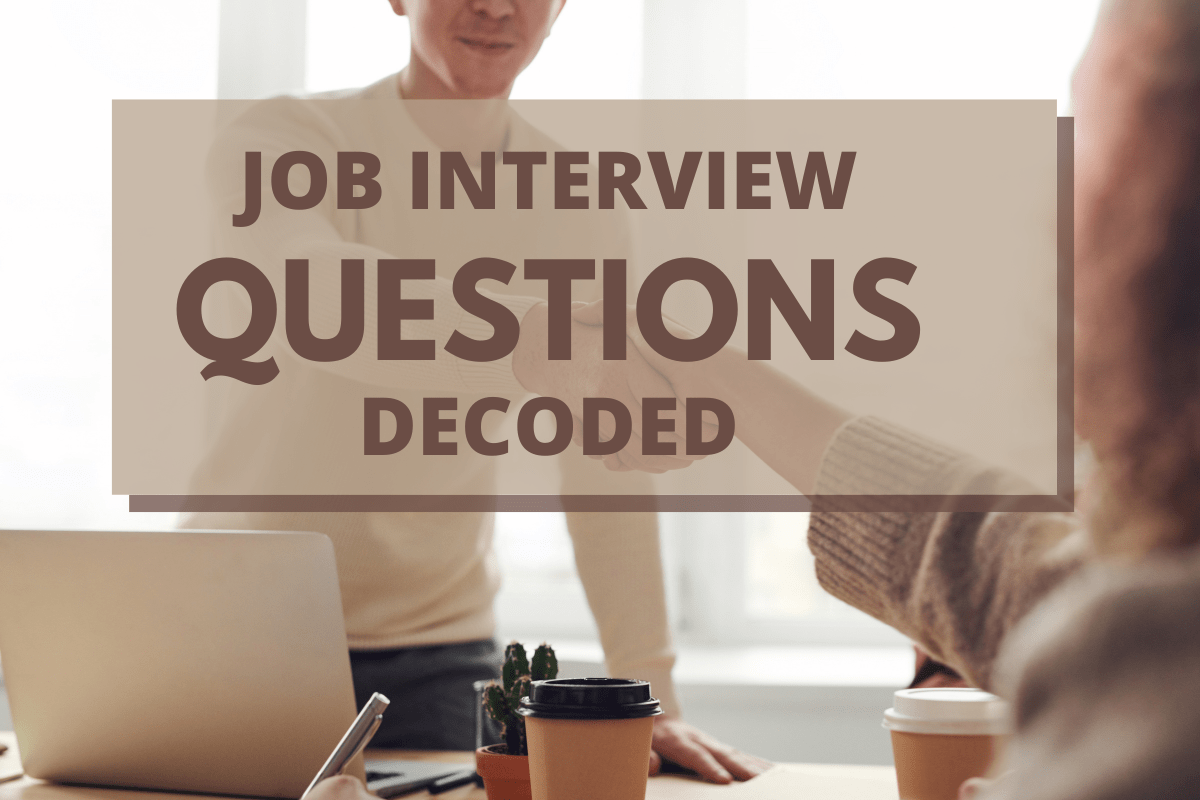
1 :: How do you cope up with criticism?
The question is genuine. In the field where you create something it often happens that your work does not get its deserving appreciation. This is due to the differing tastes of different persons. You can say that you take that criticism in a healthy manner. It offers you a challenge to do better. It enhances your experience and helps you to grow in your career field in a better manner.
2 :: What do you look for while designing a logo?
A logo is the smallest entity that symbolizes a company. It is often treated as a marketing material. Designing a logo for a company demands great observation and creativity. A logo should be designed in such a way that a common man can easily relate it with the company. It should be memorable and eye catching. It should help in growing the company name into a brand. You can also cite examples of your work through your portfolio.
3 :: In your work what aspect do you give the maximum importance: planning, design or implementation?
This question should be framed in a very intelligent manner. Answer in the way that suits your working style. Remember your answer should be reflected in your portfolio. All the three things are correlated and efficiency in one yields in the better initiation of the other.
4 :: Which graphic companies do you like the most?
Name some of the famous companies that you idolize. Tell about some of the best creations they have given. Give reason of your liking. Also add that you see yourself in the same competition. Be precise and confident.
5 :: Graphic design interview tips:
1. When you arrive in the interview give us your business card. It should be well designed, memorable, simple and hopefully have a great idea. It should be unique and you should be branded.
2. Have 8–12 pieces of work in your folio. Put the best pieces at the front and back.
3. Have at least six questions ready to ask (if you have less, you’ll find they will be answered in the course of the interview).
4. Take a pad and pen, take it out at the beginning of the interview. You don’t have to take notes, but it looks as if you are organized.
5. Talk about your work before you show it, but don’t talk too much. This should be one short sentence to engage the interviewer with you. We will be looking at you as you speak. Then show us your work.
6. Have samples and mock ups.
7. Bring sketches. We are as interested in how you got to the final solution as the solution itself. You can show other concepts.
8. Have a copy of your CV (resumé) at the back of the portfolio. Offer it even if we already have it.
9. On your CV don’t tell people about exam results or part-time jobs that have nothing to do with your chosen career. It pisses us off.
10. Don’t talk about holiday or money in a first interview.
11. Give a firm handshake.
12. Tell us you really want the job (believe it or not, hardly anyone does this).
13. Ask for our business card(s).
14. When you get back home, send an email thanking us for the interview.
15. Make sure your branding is consistent on your business card, CV and email signature.
16. One for luck: Remember, 80% of design students are crap. We see lots of CVs (95% of which are crap). If you can get into the top 20% you will get a job.
2. Have 8–12 pieces of work in your folio. Put the best pieces at the front and back.
3. Have at least six questions ready to ask (if you have less, you’ll find they will be answered in the course of the interview).
4. Take a pad and pen, take it out at the beginning of the interview. You don’t have to take notes, but it looks as if you are organized.
5. Talk about your work before you show it, but don’t talk too much. This should be one short sentence to engage the interviewer with you. We will be looking at you as you speak. Then show us your work.
6. Have samples and mock ups.
7. Bring sketches. We are as interested in how you got to the final solution as the solution itself. You can show other concepts.
8. Have a copy of your CV (resumé) at the back of the portfolio. Offer it even if we already have it.
9. On your CV don’t tell people about exam results or part-time jobs that have nothing to do with your chosen career. It pisses us off.
10. Don’t talk about holiday or money in a first interview.
11. Give a firm handshake.
12. Tell us you really want the job (believe it or not, hardly anyone does this).
13. Ask for our business card(s).
14. When you get back home, send an email thanking us for the interview.
15. Make sure your branding is consistent on your business card, CV and email signature.
16. One for luck: Remember, 80% of design students are crap. We see lots of CVs (95% of which are crap). If you can get into the top 20% you will get a job.
6 :: What to Do in a Graphic Design Interview.
* Do your best to fill any gaps in your knowledge. You might not be aware that there are any gaps - after all, if you just finished a graphic design degree, surely you know everything you need to know to get started? Right? Wrong. You never stop learning. Years after starting my graphic design career, rarely a day goes by when I don't learn or teach myself something new. Diversification is key in graphic design.
Hopefully this site will have given you a good knowledge of what you need to know from a technical point of view before landing your first job. The information here is not advanced for today's graphic designer - it's essential basic training. If you know and understand everything here you should be able go into an interview confident, knowing that you are armed with everything you are likely to need to know to do a print-oriented graphic design job.
* Do take examples of relevant work along to the graphic design interview. If you have something that's been produced in the commercial arena, great. An interviewer is going to be interested in what sells, not what looks good on a wall. If you haven't got any work that you've produced as professional graphic designer, try to put together a portfolio of projects which you've given yourself to do. For example, design some new stationery for a fake company along with a brochure, advert and anything else you can think of. This shows that you're interested enough in getting a job that you're willing to put effort into proving why you should get it.
Alternatively you could practice recreating well-designed magazine spreads and show them at interview. This will demonstrate that you understand how all the elements of a project go together. Don't try to pass designs like this off as your own - tell the interviewer what you have done and why. You'll also show that you have an eye for good design (assuming you chose a good design to recreate!).
* Do look the interviewer in the eye, listen to their questions and answer them succinctly, speaking clearly and confidently. Only expand on your answer if it is relevant. Talk about other jobs you have had if you are asked directly about them, or if they are relevant.
* Do be enthusiastic, express a willingness to learn (after all, no one knows everything) and be passionate about your vocation - because that's what this job is - a vocation. Anyone who is half-hearted about doing something creative isn't going to produce anything very good. You must project the impression that you know that this is the route your career path will follow. If you give the impression that you're just dipping your toe in the water, why would anyone want to pay you for the privilege? Which leads me to...
Hopefully this site will have given you a good knowledge of what you need to know from a technical point of view before landing your first job. The information here is not advanced for today's graphic designer - it's essential basic training. If you know and understand everything here you should be able go into an interview confident, knowing that you are armed with everything you are likely to need to know to do a print-oriented graphic design job.
* Do take examples of relevant work along to the graphic design interview. If you have something that's been produced in the commercial arena, great. An interviewer is going to be interested in what sells, not what looks good on a wall. If you haven't got any work that you've produced as professional graphic designer, try to put together a portfolio of projects which you've given yourself to do. For example, design some new stationery for a fake company along with a brochure, advert and anything else you can think of. This shows that you're interested enough in getting a job that you're willing to put effort into proving why you should get it.
Alternatively you could practice recreating well-designed magazine spreads and show them at interview. This will demonstrate that you understand how all the elements of a project go together. Don't try to pass designs like this off as your own - tell the interviewer what you have done and why. You'll also show that you have an eye for good design (assuming you chose a good design to recreate!).
* Do look the interviewer in the eye, listen to their questions and answer them succinctly, speaking clearly and confidently. Only expand on your answer if it is relevant. Talk about other jobs you have had if you are asked directly about them, or if they are relevant.
* Do be enthusiastic, express a willingness to learn (after all, no one knows everything) and be passionate about your vocation - because that's what this job is - a vocation. Anyone who is half-hearted about doing something creative isn't going to produce anything very good. You must project the impression that you know that this is the route your career path will follow. If you give the impression that you're just dipping your toe in the water, why would anyone want to pay you for the privilege? Which leads me to...
7 :: What Not to Do in a Graphic Design Interview
I've interviewed lots of prospective graphic designers - and I've learned a great deal about what to expect and what to look for in a graphic design interview. Here are some of the things which I find to be a complete turn off - some may seem obvious 'no-nos', but they happen again and again.
* Don't say that your grand plan is to learn as much as possible from your first job and then strike out on your own as a freelancer or to set up your own studio. Your ambition to steal your prospective boss's secrets and then set up in direct competition won't make you any friends.
* Don't appear desperate for the job - if you say that you've been to loads of interviews with no luck (and now you have to get a job or you don't know what you'll do) you won't get the job.
* Don't whisper - speak clearly. Don't fidget or look away while the interviewer is talking.
* Don't moan about how badly you were treated in your last job, or how much you hated your boss. If you do, your prospective employer may think you'll talk the same way about him or her behind their back!
* Don't produce vast amounts of irrelevant work from your college portfolio - just produce designs which would be at home in a commercial arena (adverts, stationery, brochures etc). My experience of college work has been mixed. Usually it comes over as somewhat (and I certainly don't mean to cause offence by saying this)... self-indulgent... and decidedly uncommercial. Many's the time that I would have got more out of seeing a couple of logo and stationery designs than I did out of looking through three years of abstract batik and photos of bicycles made of cheese.
* Don't give the impression that you're just there for the money. The employer won't care nearly as much about what you can get from the job as they will be concerned about what you can give. Employing a new graphic designer has to be a profitable decision. If your contribution is unprofitable, your job won't last long.
* Don't say that your grand plan is to learn as much as possible from your first job and then strike out on your own as a freelancer or to set up your own studio. Your ambition to steal your prospective boss's secrets and then set up in direct competition won't make you any friends.
* Don't appear desperate for the job - if you say that you've been to loads of interviews with no luck (and now you have to get a job or you don't know what you'll do) you won't get the job.
* Don't whisper - speak clearly. Don't fidget or look away while the interviewer is talking.
* Don't moan about how badly you were treated in your last job, or how much you hated your boss. If you do, your prospective employer may think you'll talk the same way about him or her behind their back!
* Don't produce vast amounts of irrelevant work from your college portfolio - just produce designs which would be at home in a commercial arena (adverts, stationery, brochures etc). My experience of college work has been mixed. Usually it comes over as somewhat (and I certainly don't mean to cause offence by saying this)... self-indulgent... and decidedly uncommercial. Many's the time that I would have got more out of seeing a couple of logo and stationery designs than I did out of looking through three years of abstract batik and photos of bicycles made of cheese.
* Don't give the impression that you're just there for the money. The employer won't care nearly as much about what you can get from the job as they will be concerned about what you can give. Employing a new graphic designer has to be a profitable decision. If your contribution is unprofitable, your job won't last long.
8 :: Define Adobe Photoshop?
★ Adobe Photoshop is an image editing software.
★ Photoshop allows to modify images using painting tools.
★ Images , logos can be created using Photoshop.
★ Picture / image editing is done with Photoshop.
★ It also supports text graphics, water marks, transparent images.
★ Adjustments to the images can be done like contrast and color balancing.
★ Photoshop allows to modify images using painting tools.
★ Images , logos can be created using Photoshop.
★ Picture / image editing is done with Photoshop.
★ It also supports text graphics, water marks, transparent images.
★ Adjustments to the images can be done like contrast and color balancing.
9 :: What is the work area of Photoshop?
★ Photoshop work area consists of Application Bar, Tools Panel, Options Bar, Document Window and Panel Dock.
★ Application Bar:
It contains menu bar along with many controls to zoom, buttons for viewing extras.
★ Tools Panel:
It contains a set of tools for selecting, manipulating images.
★ Options Bar:
There are various options available.
★ Document Window:
It displays the current working file.
★ Panel Dock:
Panel dock has several panels to edit/modify the images. By default there are layer, adjustment and style panels.
★ Application Bar:
It contains menu bar along with many controls to zoom, buttons for viewing extras.
★ Tools Panel:
It contains a set of tools for selecting, manipulating images.
★ Options Bar:
There are various options available.
★ Document Window:
It displays the current working file.
★ Panel Dock:
Panel dock has several panels to edit/modify the images. By default there are layer, adjustment and style panels.
10 :: Define resizing images and size guide in Adobe Photoshop?
At times images need to re-size to suit a particular purpose of the application.
★ The unit measurement of pixels is 1 cm = 28 pixels.
★ The units can be adjusted by using Edit -> Preferences->Units and Rulers.
The parameters to change the size of picture are:
★ Type of picture.
★ Size of Pixels
★ Background resolution
★ Standard picture usually of size 200 x 200
★ Title Bar
★ Select Image->image size menu item.
★ The unit measurement of pixels is 1 cm = 28 pixels.
★ The units can be adjusted by using Edit -> Preferences->Units and Rulers.
The parameters to change the size of picture are:
★ Type of picture.
★ Size of Pixels
★ Background resolution
★ Standard picture usually of size 200 x 200
★ Title Bar
★ Select Image->image size menu item.
11 :: How to crop image in Photoshop?
Cutting out of any portion of an image is known as cropping.
Any part of the image can be selected by cropping.
A preview of the cropped image is visible at the right side.
The process to crop is:
1) Select the part of the image.
2) Select the shape of cropping tool from the menu.
3) Hold shift key and drag to select the marquee to a square or a circle.
4) Hold a marquee from its center, hold down Alt after dragging.
5) Select Image-> Crop menu item.
Any part of the image can be selected by cropping.
A preview of the cropped image is visible at the right side.
The process to crop is:
1) Select the part of the image.
2) Select the shape of cropping tool from the menu.
3) Hold shift key and drag to select the marquee to a square or a circle.
4) Hold a marquee from its center, hold down Alt after dragging.
5) Select Image-> Crop menu item.
12 :: How to print the grid in Adobe Photoshop?
★ Place the non printing grid as per the need.
★ Capture the screen using Alt + PrintScreen.
★ Open a new file. Set the size as per the requirements.
★ Paste the selected image.
★ Crop away any unwanted part of the image.
★ Place a grid on the printable image.
★ Click on Print.
★ Capture the screen using Alt + PrintScreen.
★ Open a new file. Set the size as per the requirements.
★ Paste the selected image.
★ Crop away any unwanted part of the image.
★ Place a grid on the printable image.
★ Click on Print.
13 :: What is Gradient in Photoshop?
Gradients are a great way to introduce eye-catching and flashy graphics in your pages.
14 :: what is smart object in Photoshop?
Photoshop CS2 and above, it has a special layer known as Smart Object Layer. Smart objects give freedom to work with multiple copies of a single object. All the multiple copies will be updated simultaneously when single object is updated. Also, changes in the adjustment of layers and layer styles of a single object can be done without affecting the multiple copies. Without any loss in pixel, pixel based objects can be changed several times.
15 :: How to resizing images and size guide in Adobe Photoshop?
When working with images for a website, you will need to resize your images to suit your particular
purpose. Here is a basic guide that can help you decide on what is suitable. (The units used here are
pixels, which are standard units across all computer platforms. The conversion between pixels and
inches is roughly 1? = 72 pixels or 1cm = 28 pixels) To use this particular unit of measure you will
need to adjust you preference settings by selecting Edit > Preferences > Units and Rulers and
changing the units and rulers to measure in pixels.
Type of picture
Size in Pixels
Background
1024 x 768
Standard personal picture of yourself for a
personal website
200 x 200
Title bar e.g. Google title bar on the
Google homepage
276 x 110
To resize a picture look on the menu bar and select Image > image size
Workshop Committee of Technology Assist By Students
purpose. Here is a basic guide that can help you decide on what is suitable. (The units used here are
pixels, which are standard units across all computer platforms. The conversion between pixels and
inches is roughly 1? = 72 pixels or 1cm = 28 pixels) To use this particular unit of measure you will
need to adjust you preference settings by selecting Edit > Preferences > Units and Rulers and
changing the units and rulers to measure in pixels.
Type of picture
Size in Pixels
Background
1024 x 768
Standard personal picture of yourself for a
personal website
200 x 200
Title bar e.g. Google title bar on the
Google homepage
276 x 110
To resize a picture look on the menu bar and select Image > image size
Workshop Committee of Technology Assist By Students
16 :: How to crop an image in Photoshop?
Cropping an image allows you to cut out any portion of the image you don't like and/or make an image smaller. This document contains the steps performed to crop an image in each of the major image editors. To the right is a visual example of a large image, such as a image scanned into the computer being cropped to a smaller image.
17 :: How to organize layers as in Photoshop?
For example you create a Ball in 1st layer and then in second layer you create the background. But you should lock all the layers and unlock the layer which u r working, because unlocked layers will be active always(active means, if u want to drag the ball, background layers also will be affected).
18 :: Is Photoshop cs3 really that much better than cs2 on an Intel Mac?
On both the Photoshop CS works fine. But on Mac it seems to speed up faster. The startup is much faster than on windows but relative to the velocity of the CS2, it indeed is faster. So yes, photoshop cs3 is better at functioning on an intel mac rater than cs2, due to the faster startup .
19 :: Describe Smart Object in Adobe Photoshop?
Photoshop CS2 introduces a new type of layer called a Smart Object layer. Smart Objects are a little like symbols in Illustrator. Smart objects can consist of pixel-based content or vector-based content, like an Illustrator drawing placed in a Photoshop document. With smart objects, you can make multiple copies of a single object and all copies will be updated when one of the copies is edited ? but you can still apply layer styles and adjustment layers to the individual smart objects without affecting all copies, which provides for a lot of flexibility. Pixel-based smart objects also remember their original size and can be transformed multiple times without loss.
20 :: How to slice up an image in Adobe Photoshop CS4 Extended?
Well, I just got Adobe Photoshop CS4 Extended and I saw that there is no slice tool. I found that kind of strange. I mean, that is a HUGE tool. All master web designers use the slice tool to make their websites which is what I need it for. So could someone please tell me how I slice an image in Adobe Photoshop CS4 Extended? Thanks!
21 :: Which described the perceptual color conversion option in the color conversion settings?
Preserves the visual relation between source colors.
22 :: How to create document that will appear on a PAL D1 widescreen television broadcasting?
Film and Video > PAL D1/DV Widescreen.
23 :: Which describes best load files into Stack command?
It opens images in one PSD file as layers.
24 :: Define the main benefit of using the Video preview option?
Previews the animation in another monitor.
25 :: Do you know how to create a 3D postcard in Photoshop?
From the 3D menu, choose New 3D postcard from Layer.