Adobe Illustrator Interview Questions And Answers
Strengthen your Illustrator interview skills with our collection of 63 important questions. Our questions cover a wide range of topics in Illustrator to ensure you're well-prepared. Whether you're new to the field or have years of experience, these questions are designed to help you succeed. Secure the free PDF to access all 63 questions and guarantee your preparation for your Illustrator interview. This guide is crucial for enhancing your readiness and self-assurance.
63 Illustrator Questions and Answers:
Illustrator Job Interview Questions Table of Contents:
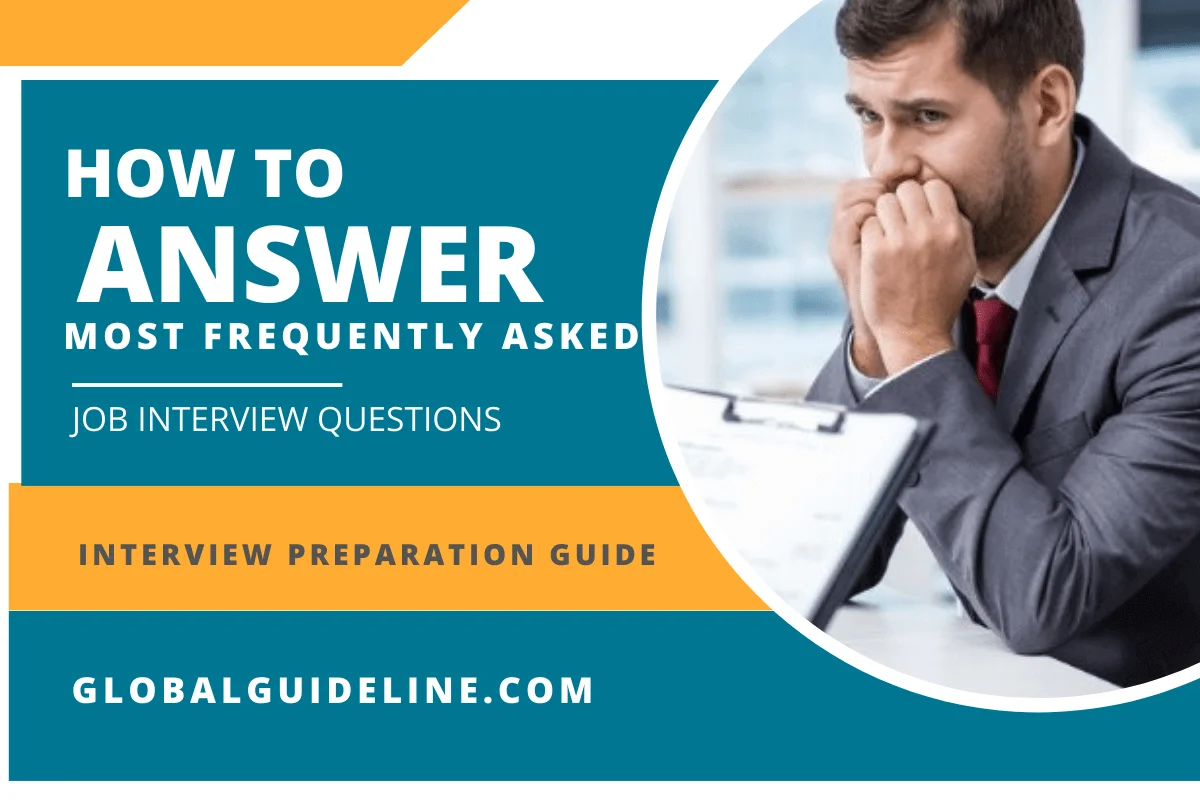
1 :: What is adobe illustrator?
Adobe Illustrator is a program used often by graphic designers to create vector images.
Read More2 :: Explain the difference between a Layer and a Group?
Technically there is very less difference between a Layer and a Group. They both create a parent object that may contain one or more child objects. Groups are used to bundle artwork that you want to keep together when scaling or moving. While Layers are normally used for managing visibility and stacking order.
Read More3 :: What are the latest features in Adobe Illustrator CC 2014?
New features in Adobe Illustrator CC 2014 includes
Creative cloud libraries: It includes creative cloud libraries so you can always have the files access when you need them
Curvature tool: You can create refined curves and straight line using this tool
► Area type Auto sizing: Now text box can re-size automatically as you add, delete or edit text
► Touch workspace: It provides a touch environment for drawing and editing with a pen or your finger
► Join Tool: Easily join paths that overlap, cross or have open ends. It also trims unwanted segment simultaneously
Read MoreCreative cloud libraries: It includes creative cloud libraries so you can always have the files access when you need them
Curvature tool: You can create refined curves and straight line using this tool
► Area type Auto sizing: Now text box can re-size automatically as you add, delete or edit text
► Touch workspace: It provides a touch environment for drawing and editing with a pen or your finger
► Join Tool: Easily join paths that overlap, cross or have open ends. It also trims unwanted segment simultaneously
4 :: How to add transparency features to your existing diagram in illustrator?
You can add transparency in illustrator by reducing the opacity of objects so that underlying artwork becomes visible. In order to do that
Go to Window-> Transparency-> This will open up your transparency window, you can lower opacity percentage to 50% to see through the object or your diagram
Read MoreGo to Window-> Transparency-> This will open up your transparency window, you can lower opacity percentage to 50% to see through the object or your diagram
5 :: What is Rasterize?
Rasterize is an effect that transforms vector work into rastered images. Often used to make artwork for import into another program.
Read More6 :: Explain the difference between Adobe illustrator and design?
The main difference between Adobe illustrator and design is that the illustrator is a vector design program while indesign is used for desktop publishing.
Read More7 :: What is Scatter Graph Tool is used for?
A graph style that avails only points to show a group of data and the relationship of the variables to one another. It is useful for showing sets of information relating to individuals.
Read More8 :: What is your favorite style of illustration animation?
The answer to this question differs from person to person. Well, I have worked on all kinds of wildly differing styles of illustration. But, I guess I like illustrations with a lot of texture in them.
Read More9 :: How to create a table in Adobe Illustrator?
To create a table in Adobe Illustrator, you have to follow the steps
► Run illustrator and open new window, now select any paper size and click on OK
► Create a shape with any dimension as you want a table from the tool pallet, for example, rectangle shape
► Now, select your rectangle form stage and go to Object menu, choose the path and then choose split into Grid
► Type the number in Column & Row as you wanted for table and set the number in Gutterbox as 0px. Now you have a table, and you can set any background colour, stroke colour,
Read More► Run illustrator and open new window, now select any paper size and click on OK
► Create a shape with any dimension as you want a table from the tool pallet, for example, rectangle shape
► Now, select your rectangle form stage and go to Object menu, choose the path and then choose split into Grid
► Type the number in Column & Row as you wanted for table and set the number in Gutterbox as 0px. Now you have a table, and you can set any background colour, stroke colour,
10 :: What does the Pucker and Bloat tool does?
Pucker and Bloat tool create the distortion effect that converts an object by curving its edges towards the Center or pushing them away from the Center (Bloat) all the while maintaining the anchor points in position.
Read More11 :: Why do you want to make a profession in illustration?
It is the most frequently asked interview question. The way you answer this question will discriminate you from rest of the candidates. Be honest, and tell the employer that you find dental sales jobs quite lucrative. You should talk about the wide scope of progress in this field. Just make a complete research of this field in advance.
Read More12 :: How to revert the last saved version in Adobe illustrator?
Adobe illustrator can revert a file to the last saved version but not if you have closed and then re-opened the file. You cannot undo this action, Choose File -> Revert.
Read More13 :: Can you tell us some software on which you have working command?
I have worked on Mac, windows and PC platforms. I am familiar with Microsoft Office, Quark Express, Adobe Family, Freehand 2D animation, Adobe Premier and After Effects 3Danimation. I also have proficiency in 3D MAX, Dreamweaver, CAD, XHTML, CSS, JavaScript and FTP Software.
Read More14 :: How to create an artboard in Adobe Illustrator?
To create an artboard in Adobe Illustrator you have to follow the steps like
► Create a custom artboard, choose the Artboard tool, and move it into the workspace to define the size, shape and location
► To use a preset Artboard, you have to double click on the Art-board tool, and then choose a preset in the Artboard option dialog box and click ok. Drag the Artboard to the position you want
► To copy an existing Artboard, choose the Artboard tool, then click the Artboard you have to duplicate and tap on the new Artboard button in the control panel, then tap on the button where you want to place the duplicated Artboard
► To duplicate an Artboard with the contents, choose the Artboard tool, click to choose the move/copy Artboard rectangle to accommodate the bleed
Read More► Create a custom artboard, choose the Artboard tool, and move it into the workspace to define the size, shape and location
► To use a preset Artboard, you have to double click on the Art-board tool, and then choose a preset in the Artboard option dialog box and click ok. Drag the Artboard to the position you want
► To copy an existing Artboard, choose the Artboard tool, then click the Artboard you have to duplicate and tap on the new Artboard button in the control panel, then tap on the button where you want to place the duplicated Artboard
► To duplicate an Artboard with the contents, choose the Artboard tool, click to choose the move/copy Artboard rectangle to accommodate the bleed
15 :: What is the best part about what you do?
I have always been interested in art and drawing. I enjoy the process of making art and I love to be in this field because my career allows me to spend my time doing these things.
Read More16 :: Explain some useful plugins in Illustrator?
Some of the useful plugins used in illustrator are
► VectorScribe: It gives complete freedom for editing and customization without a ton of excess work
► CADtools 5: With this plugin user can create special grids and draw isometric project even in 3D
► Phantasm CS2: It allows you to change the curves, hue and saturation efficiently and effectively
► SymmetryWorks 4: It allows you to work on greeting cards, vectors, symbols and patterns to incorporate into your artwork
Read More► VectorScribe: It gives complete freedom for editing and customization without a ton of excess work
► CADtools 5: With this plugin user can create special grids and draw isometric project even in 3D
► Phantasm CS2: It allows you to change the curves, hue and saturation efficiently and effectively
► SymmetryWorks 4: It allows you to work on greeting cards, vectors, symbols and patterns to incorporate into your artwork
17 :: How to export ICNS icon from Adobe Illustator?
To export ICNS icon from Adobe Illustrator, you have to use the script adobe illustrator.icns exporter. This script will directly export the icons to .icns file.
Read More18 :: Please elaborate some of your educational qualifications, experiences and skills?
I have experience of 6 years in the field of designing as an illustrator. I have ability to conceptualize and create three-dimensional images, storyboard sketches, and animated illustrations for television commercials, movies and computer games. I have a photographic memory. After seeing something once, I can draw it for you. I have proven ability to design layouts, logos and websites. I can easily analyze and extract the data from CAD. I have sound knowledge of advance technologies and designing techniques. I have profound ability to plan, organize and manage the projects.
Read More19 :: How to access font stylistic sets in illustrator CS6?
Font stylistic sets in illustrator can vary considerably depending on the Illustrator version. However for CS6,
► First select your text with appropriate font
► Then open the OpenType window by going to WINDOW->TYPE->OPENTYPE
► Here you will account numerous options like "Stylistic Alternates" , " Contextual Alternates",
► To view various characters, you might usefully go to WINDOWS>TYPE>GLYPS
Read More► First select your text with appropriate font
► Then open the OpenType window by going to WINDOW->TYPE->OPENTYPE
► Here you will account numerous options like "Stylistic Alternates" , " Contextual Alternates",
► To view various characters, you might usefully go to WINDOWS>TYPE>GLYPS
20 :: Which color mode does a computer monitor use, and which does a printer use?
A. Monitor uses RGB, printer uses CMYK
B. Monitor uses RGB, printer uses RGB
C. Monitor uses CYMK, printer uses RGB
D. Monitor uses CYMK, printer uses Grayscale
Read MoreB. Monitor uses RGB, printer uses RGB
C. Monitor uses CYMK, printer uses RGB
D. Monitor uses CYMK, printer uses Grayscale
21 :: Strengths and Weaknesses Based Adobe illustrator interview questions:
► When was the last time you were in a crises?
► What assignment was too difficult for you?
► How do you see your job relating to the overall goals?
► Who else have you applied to/got interviews with?
► What are your salary requirements.
Keep your answer simple, direct and positive.
Just speak out about your basic values that you adopt at the workplaces.
Start with the present and tell why you are well qualified for the position.
Read More► What assignment was too difficult for you?
► How do you see your job relating to the overall goals?
► Who else have you applied to/got interviews with?
► What are your salary requirements.
Keep your answer simple, direct and positive.
Just speak out about your basic values that you adopt at the workplaces.
Start with the present and tell why you are well qualified for the position.
22 :: Basic Adobe illustrator interview questions:
► What are you looking for in terms of career development?
► Have you done this kind of work before?
► Have you ever had to deal with conflicting deadlines?
► How long would you stay with our company?
► Do you prefer to work independently or on a team?
Study the specific job duties of the position desired. Answer all Adobe illustrator interview questions in a calm and collected manner and express an honest desire to work. Start with the present and tell why you are well qualified for the position.
Read More► Have you done this kind of work before?
► Have you ever had to deal with conflicting deadlines?
► How long would you stay with our company?
► Do you prefer to work independently or on a team?
Study the specific job duties of the position desired. Answer all Adobe illustrator interview questions in a calm and collected manner and express an honest desire to work. Start with the present and tell why you are well qualified for the position.
23 :: Communication skills based Adobe illustrator interview questions:
► Describe a time you were faced with stresses which tested your skills.
► What have you done to support diversity in your unit?
► What is a typical career path in this job function?
► What major challenges and problems did you face?
► What's most important to you in a new position?
Read More► What have you done to support diversity in your unit?
► What is a typical career path in this job function?
► What major challenges and problems did you face?
► What's most important to you in a new position?
24 :: Behavioral Adobe illustrator interview questions:
► What steps do you follow to study a problem before making a decision?
► What can you do for us that other candidates cant?
► What have you learned from mistakes on the job?
► Has anything ever irritated you about people you've worked with?
► What kind of personality do you work best with and why?
Keep your answer simple, direct and positive. Be sure to discuss a very specific example. Be relaxed. Don't overstress yourself. A comfortable mind shall generate a good outcome.
Read More► What can you do for us that other candidates cant?
► What have you learned from mistakes on the job?
► Has anything ever irritated you about people you've worked with?
► What kind of personality do you work best with and why?
Keep your answer simple, direct and positive. Be sure to discuss a very specific example. Be relaxed. Don't overstress yourself. A comfortable mind shall generate a good outcome.
25 :: Competency Based Adobe illustrator interview questions:
► How do you react to instruction and criticism?
► How would you describe the experience of working here?
► Tell me about an important goal that you set in the past.
► What are your expectations regarding promotions and salary increases?
► What are three positive things your last boss would say about you?
Read More► How would you describe the experience of working here?
► Tell me about an important goal that you set in the past.
► What are your expectations regarding promotions and salary increases?
► What are three positive things your last boss would say about you?